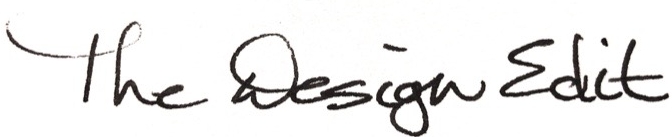iPhonography: Flowers
I received this arrangement quite some time ago. It's by Coriander Girl and was a gift from some former colleagues. The vase is my own vintage piece. I switched it out because it came in a Mason jar (not a real Mason jar, but a florist vase interpretation of a Mason jar - huh? Do I need to say more about that?). I won't. Anyhoo, beautiful flowers from some lovely people. I couldn't help but take photos, since that's immediately what I do when I see beauty. These deserved more than an Instagram post but this was pre: The Design Edit so I saved up the images for some future posting venue. And here we are.
As a freelancer I'm using my iPhone often to create posts for my clients' social media channels. Someday I may splurge on a DSLR. That day has not yet come. Someday I'll cook up a post on my top iPhonography tips. Today is not that day. Today is just about sharing the pretty.
I will share one big tip: you should edit almost every single photo you want to post somewhere. I don't have Photoshop so I just use the editing tools included on the Mac Photos app. My go-to trick is to boost the brightness, since I favour a light, bright style. But these flowers needed more colour and a dose of darkness. I messed around with all the settings quite a bit. I can still see ways I'd like to edit further — how do you know when to stop? Love the wacky nerines! They are like little magic wand flowers. Here is the rest of my experiment. Please enjoy!